Using your node
Besides contributing to the network decentralization, you can use your node for sending transactions or to query the Ethereum API.
Our image includes an Nginx proxy that connects to the Execution Layer RPC and make the node communication easier.
The Nginx proxy is included in the last images. If you are running an old one make sure it is installed by typing:
sudo apt-get update
sudo apt-get install nginx
sudo apt-get install ethereumonarm-nginx-proxy-extras
SSL config
An SSL preconfiguration is included in the /etc/nginx/sites-available/ethereum-ssl.conf file as well.
It is intended to be used with your own certificate or Let’s Encrypt. Use this only if you know what you
are doing.
Sending transactions
You can use your favourite wallet to send transactions to the network. For instance, let’s see how to connect Metamask to your node.
Open the extension in your browser and click in the top network menu (probably showing “Ethereum Mainnet”).
Click “Add Network” button.
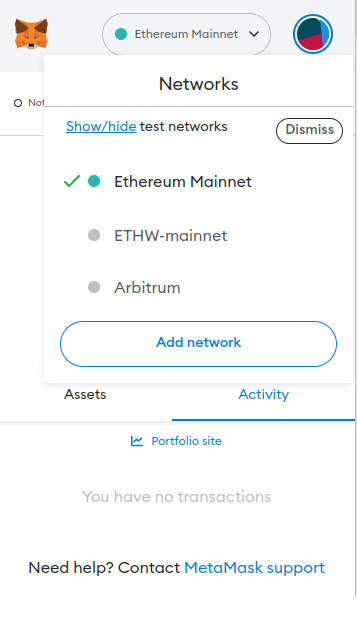
Click “Add a network manually” at the page bottom.
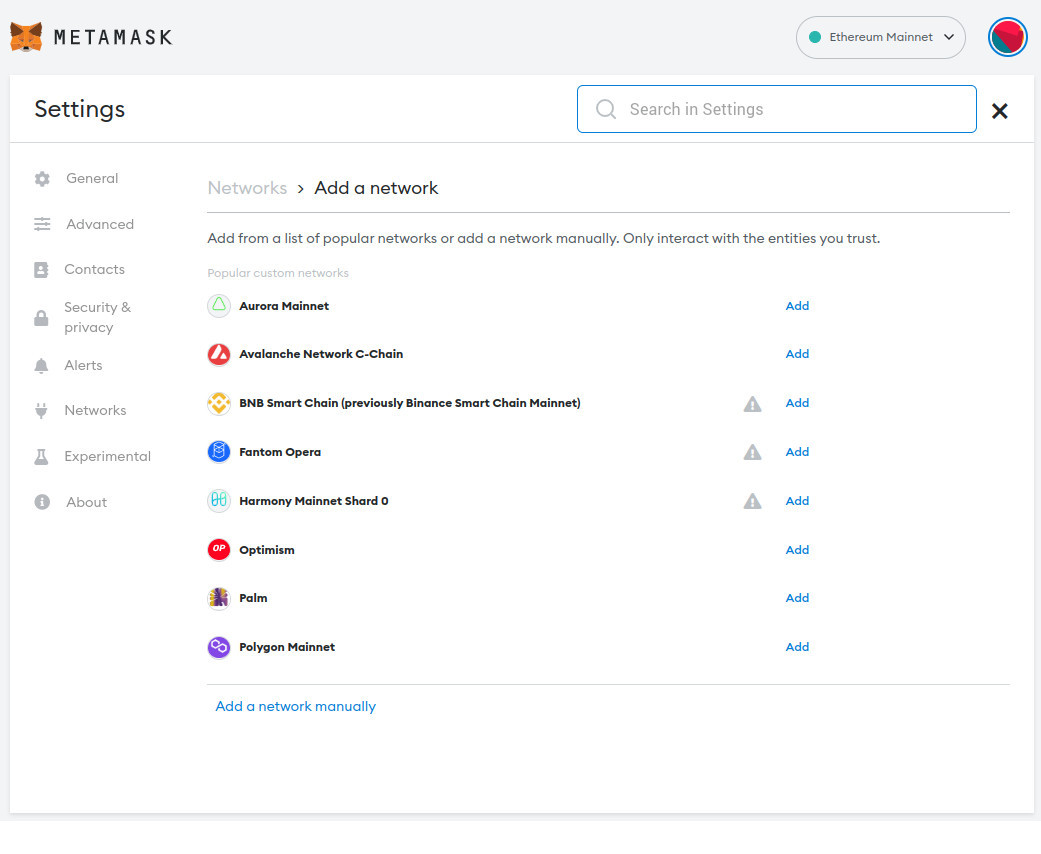
Fill in with your node data.
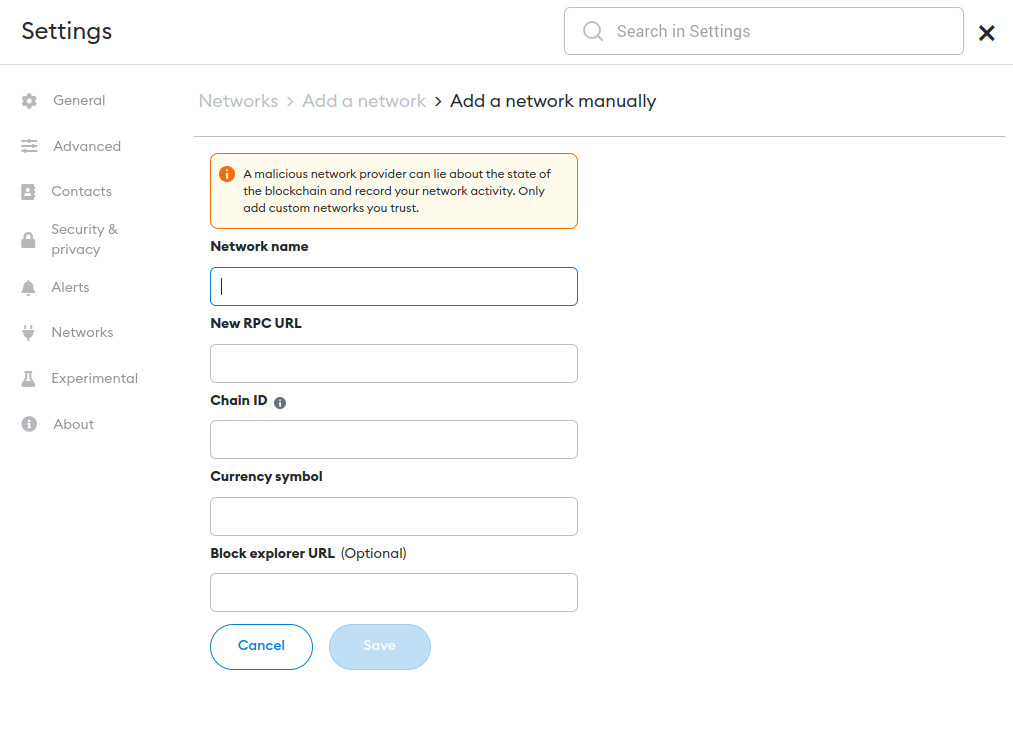
For instance. This is a configured local node:
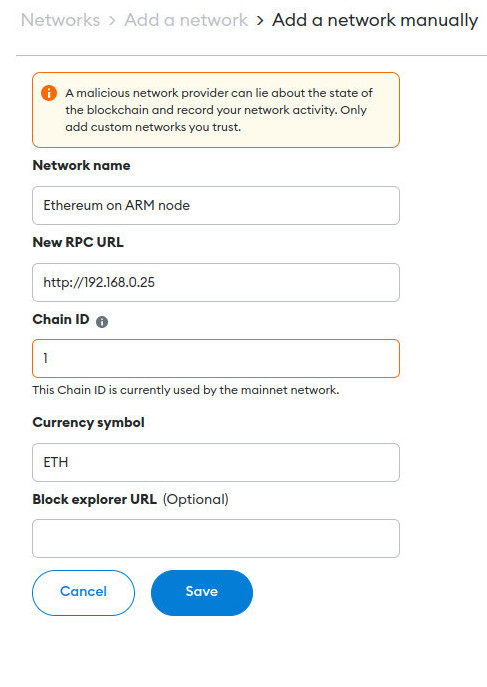
Querying the blockchain
You can query the API using several methods. This is an example of how to get the last
block using curl (from your desktop terminal):
Replace $YOUR_NODE_IP for your node IP address.
curl --data '{"method":"eth_blockNumber","params":[],"id":1,"jsonrpc":"2.0"}' -H "Content-Type: application/json" -X POST $YOUR_NODE_IP